Oscars 2018: Google Assistant becomes your one-stop shop for all things Oscars
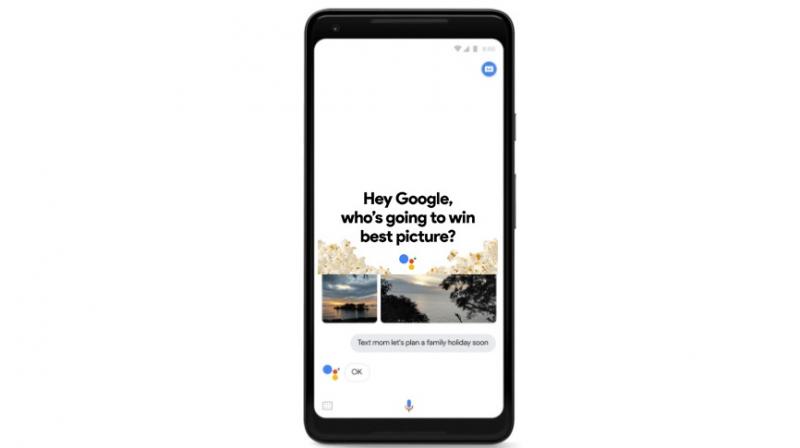
The Oscars for this year is taking place, celebrating and honouring some of the best works in the film industry for 2017. However, there could be a high chance that you may not be able to catch the proceedings of the event for some or the other reasons, especially if you are from countries situated on the opposite side of the USA. While the media is reporting the event live on the Internet and the social media, it may be a while before you scroll through an endless list of opinion articles to reach the desired information. Thankfully, Google’s Assistant has been made available to help you with all the must-know Oscars facts.
Google has enhanced the Assistant to help smartphone users keep in touch with the proceedings of the Oscars, right from the nominations to the winners. If you want it to do some of the basic stuff related to the Oscars, the Assistant can assist you. Have no clue about when the 90th Oscars starts? Simply say, “Hey Google, when are the Oscars?” You can even set a reminder with the Assistant on your phone or speaker like Google Home.
If you are in the mood to do some research about the ‘who’s who’, just ask the Assistant, “Hey Google, who’s nominated for Best Picture at the Oscars?” and if you haven’t seen the movie, you can follow up with the Assistant on your phone or TV, “Show me the trailer for (your favourite nominee)." If you want to flaunt your knowledge regarding the Oscars, why not play a good game with the Assistant? Prepare your Oscars bingo board by saying, “Hey Google, who’s nominated for Best Actress?" Or get into the prediction game by saying “Hey Google, who’s going to win Best Picture?” And, if you happen to miss a few moments of the big show, just say “Hey Google, who won the Oscar for Best Actor?”
If you are one of those who has missed out on all the nominated films for the awards, you can host your own Oscars movie marathon with friends. Just say, “Hey Google, who stars in (favourite nominated movie name)?" And, if you have been awaiting the 90th Oscars for quite a while, use the Assistant’s smart abilities — say, “Hey Google, turn down the lights.”
Therefore, if you are wondering where to catch up with all the 2018 Oscars proceedings, long-press the home button or speak “Ok Google” to get all the information your phone’s screen.
Click on Deccan Chronicle Technology and Science for the latest news and reviews. Follow us on Facebook, Twitter.

