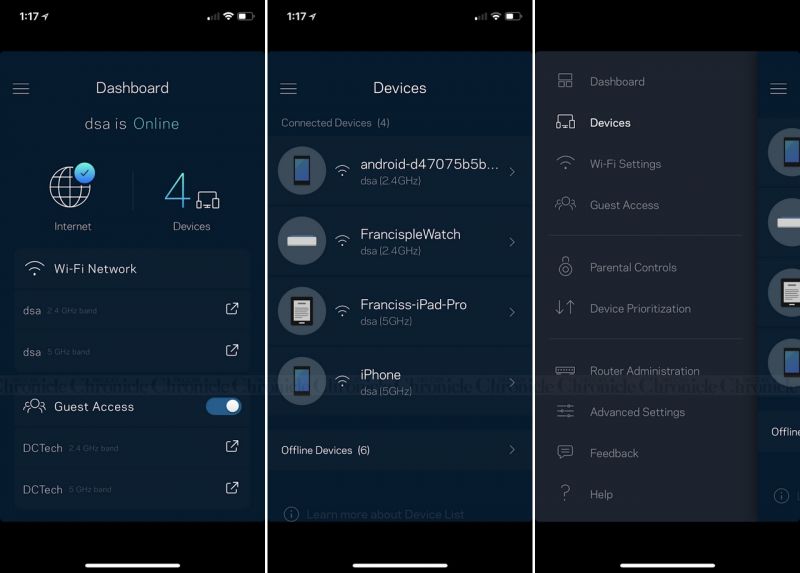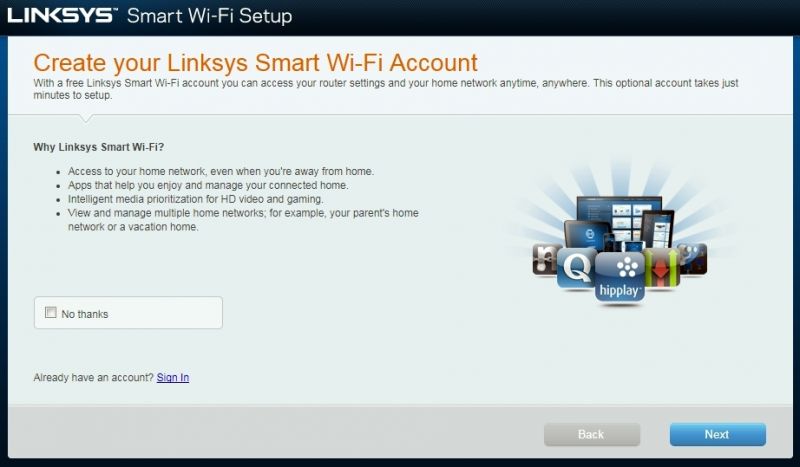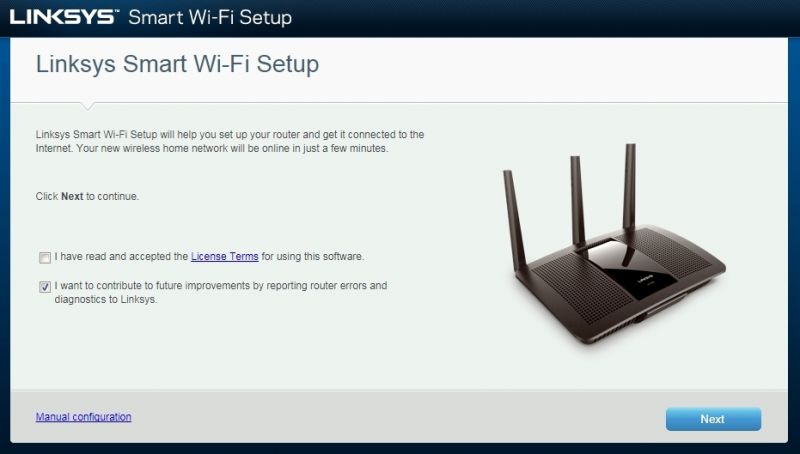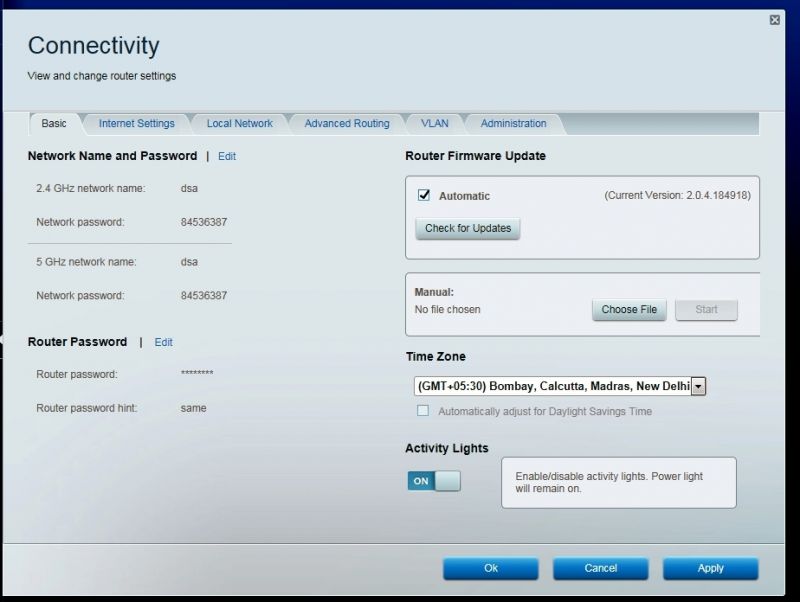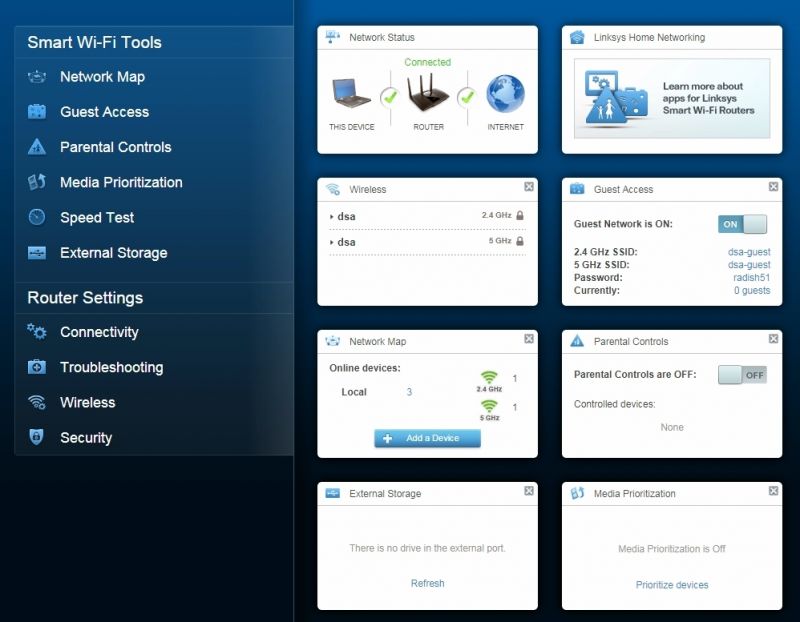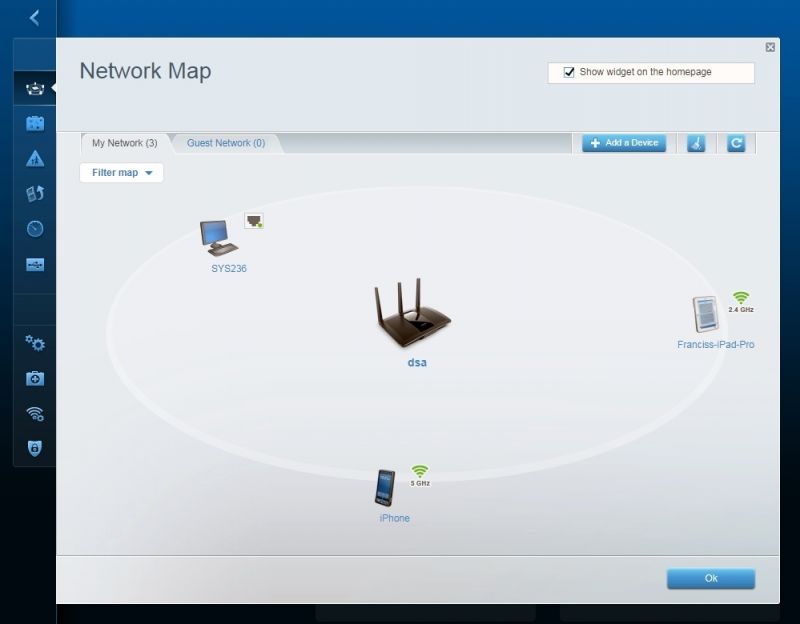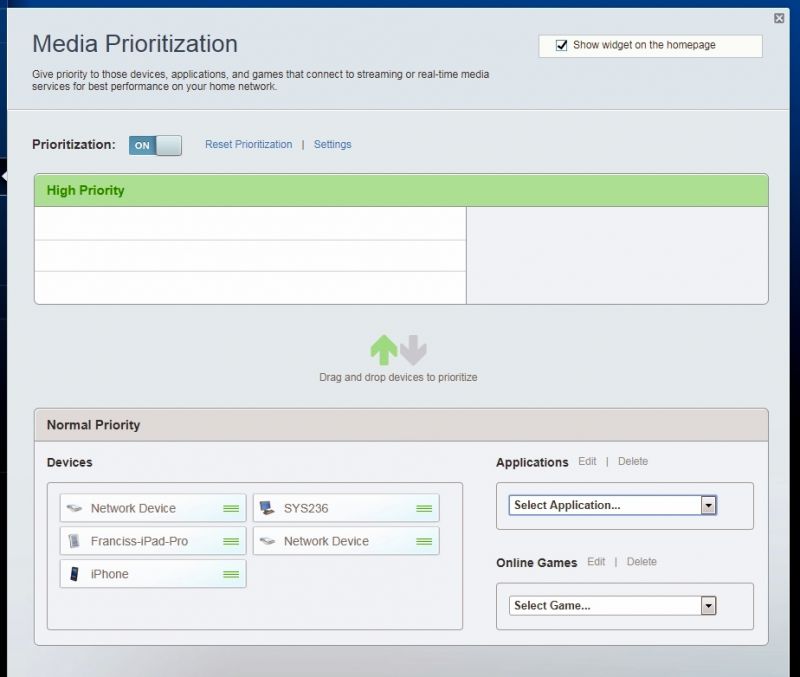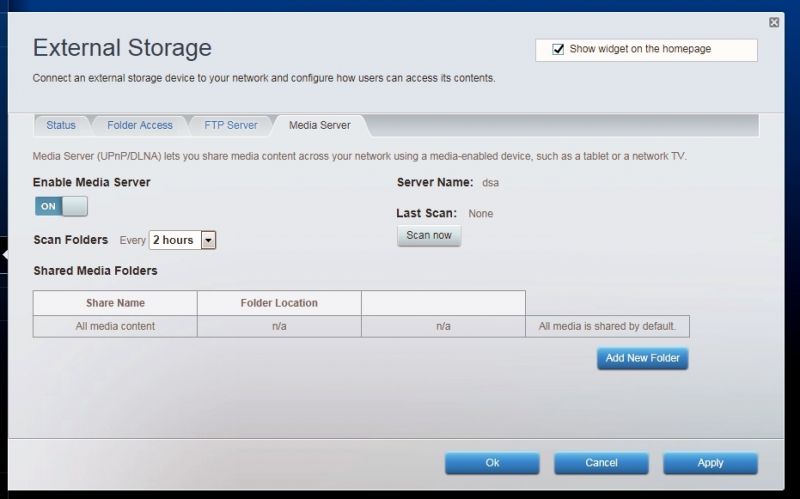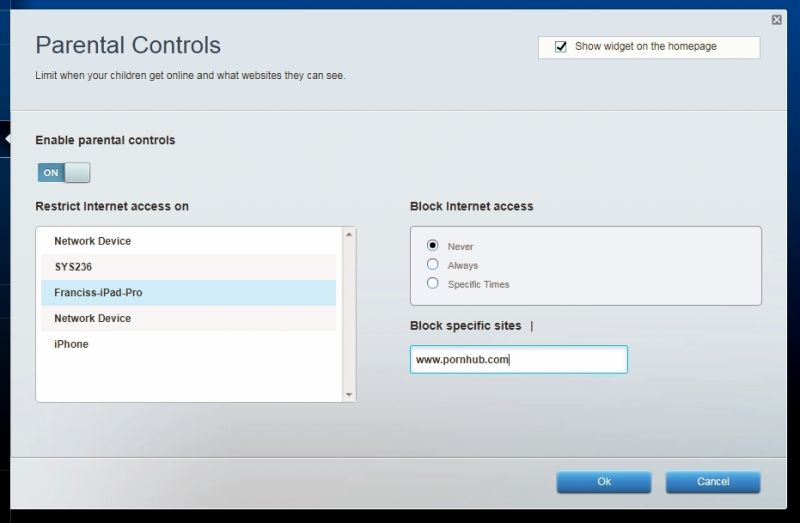Linksys Max-Stream EA7500 review: A home Wi-Fi router for power users

Linksys, a long renowned name in wireless products, has always been a worthy recommendation for reliable wireless home and office wireless routers. The routers are robust, secure and efficient, yet easy to configure by common users. We received a smart home router at our labs and wondered if this one too can carry the same title as always. Lets head on for an in-depth review of the Linksys Max-Stream AC1900 MU-MIMO Gigabit router, the EA7500.
The Linksys EA7500 is not a conventional router that you would need for simple wireless connectivity at home. It is feature rich and can be configured to maximize its performance while still being a very easy to setup and use by any common user. The EA7500 is a smart and powerful wireless router. A gateway controller for power users, this beautifully designed hulk is what gamers and smart home users should consider.
Built with ABS plastic, the all-black and modestly designed EA7500 has a small footprint and a rugged exterior. It features a matte-finished surface with a glossy centre on which you would find nothing but a white backlit Linksys logo that doubles up as a status indicator.
The top consists of a perforated surface, which is designed to look good while performing the task of ventilating the interior components. Grilles available on the sides and bottom make up for a highly ventilated device that won’t suffer from heatstroke especially during that odd hour of browsing or required moment of your gaming.
So keeping the router switched on 24x7 is no task for this little hulk. The router measures 257mm x 56mm x 184 mm in size (WHD) and weighs around 558g. Being a chunky piece of hardware that needs to reside in the centre of any given access place, the router features wall mounting on the bottom so that you can raise it to the walls or ceilings for a better wireless network coverage.
The business end of the router is on the rear panel. Three aesthetically designed removable antennas are featured along with four Gigabit Ethernet ports, a WAN port, power jack and a power switch. Apart from these important basics, you will also see a reset and WPS switch and two USB ports for connecting external storage drives. One port is a basic 2.0, while the second one is a 3.0 high speed port for faster data access. The two ports are used for media streaming, FTP data transfer or sharing of data over the network. Sadly, the best place for the USB ports, WPS, etc would have ideally been upfront and easy to access as they are the user-intractable areas that need to be visible and easily accessible.
Since a router is usually a dumb gateway controller, all the control switches lies within the user interface. Connection is regular to conventional routers, and once connected, all you need to do is hit the IP address of the router (usually 192.168.1.1) using any browser. An easy to use setup guide will immediately entertain you with a step-by-step process to configure the router. All you would need is a set of strong passwords and a wireless name that you need to think of. The rest of the process is a no-brainer. Your router will be setup and ready for use in minutes.
If you are an advanced user, which we are sure you are else you would not be opting for any of these routers, you have the advantage of the router’s smart features to help you control every muscle of the Linksys EA7500. The router can be configured using a smartphone app, or over the internet from any location on earth. All you need to do is to setup your free account on Linksys during the setup process and login from the internet. With the Linksys Smart Wi-Fi App, you can closely monitor and manage your Wi-Fi router remotely using a smartphone or tablet.
The Linksys EA7500 router is very powerful. This router comes under only a few of those out there that features the latest in Wi-Fi technology — MU-MIMO (Multi User Multiple Input Multiple Output). The feature can allow the router to serve up to 12 wireless devices simultaneously, with absolutely no stress. It features the latest in wireless standards — Wi-Fi ac — currently the fastest wireless protocol out there.
Apart from the two features, the router can also serve your devices on the network with a bunch of additional functions. Connecting pen drives or external USB storage drives, you can use the EA7500 as a media streaming server, an FTP server, a simple file sharing server on your network or sharing a common printer. The few above features makes this router a highly recommended wireless gateway hardware for those opting for a high-end router for homes and small offices. This router is highly optimized for media.
The Linksys EA7500 is built with high-end hardware. Built around a 1.4GHz dual-core processor, the EA7500 can boost up to 1300Mbps speeds over the 5GHz band and up to 600Mbps speeds over the 2.4GHz band. If you want speedy networks for your wireless devices, we hope you have already upgraded your older hardware to support the 5GHz wireless band. The rest of the features are almost identical to most conventional routers — security, blocking, parental control, NAT, etc, etc.
As far as the performance is concerned, the Linksys EA7500 did not fail us one bit. From the configuration to the usage, everything was flawless and smooth. Sadly, the UI while configuring the router does not have a help option at each stage. The help option gives you everything on a single page, so if you may need help with any particular setting, you have to head outside the menu and then click on the help. Nevertheless, we may only need that once in our life and if you are a power user, you most probably would never require it at all.
We placed the router at our labs and tried using it from almost every possible nook and corner of our office as well as some spots outdoors. The device managed to give us an edge over conventional routers with respect to speed and distance (range). We tried casual speed tests and would say that the router did sure impress us. We won’t be putting figures and test numbers here as the device’s power is completely dependent in the place or area it is working. A lot of factors affect a wireless router’s performance. These include, number of furniture and type of furniture in the room, number of walls between the devices and the router, additional wireless transmitting devices being used in the vicinity, and finally the amount of devices on the network. However, our basic every-day use case test reveal that the router is pretty fast and efficient when it came to wireless requirements for speed and range, as well as data transfer speeds over a wired network.
All-in-all, if you are a power user and looking for an upgrade of your existing router, this is definitely what we would recommend upgrading to. However, if you are not any of the above, but still prefer speed and range over media streaming and printer sharing, then we would suggest looking for a similar lower-end product in the range. The Linksys EA7500 does not come cheap. However, for Rs 9,999, the Smart router does make a good deal for a feature-rich smart home wireless router. The EA7500 is definitely future-proof for now.
Technical specifications:
Wireless: AC1900 MU-MIMO Dual-band Gigabit, 600+1300 Mbps, 2.5 and 5GHz
Wi-Fi Speed: AC1900 (N600 + AC1300)
Devices: Up to 12+ devices
Ports: 1xWAN, 1xLAN Gigabit Ethernet ports, 1xUSB 3.0, 1xUSB 2.0
Processor: 1.4GHz dual core
Encryption: 128-bit
Security: 64/128-bit WEP, WPA2,
Operation Modes: Wireless Router, Access Point, Wired Bridge, Wireless Bridge
Storage File System Support: FAT, NTFS, HFS+
Power requirements: 12V