ASUS VivoBook S14 Review: Style complementing power

In the past, if one needed to purchase a laptop that’s thin, light and has great hardware specifications, then one had either one of two options — pay over their head for a Windows system, or settle for a MacBook variant. The second one, though a viable option, is not feasible to most as they don’t offer an easy customisation of a Windows operating system. This trend is slowly changing with the introduction of Intel’s 8th generation core CPUs (Kaby Lake Refresh). Intel has released quad-core versions of the 15-watt Kaby Lake-U CPUs and these aren't really any different from their dual-core siblings; however, adding an additional pair of cores does add up to the performance. Another factor is that, with it, laptops can be designed to be slimmer and even cheaper.
ASUS has taken advantage of this fact and the VivoBook S14 packs a slim 14-inch display in the dimensions of a 13.3-inch laptop. Hence, ASUS has designed this laptop with the sole aim of keeping convenience, portability and processing power in mind.
At this price, there are not many laptops that can compete with it, especially with respect to design and processing power. As the year ends, we will see more laptops being released by a multitude of brands with similar specifications. For now, let’s look and see if this baby is worth your money.

Design and Build Quality
As mentioned earlier, the ASUS VivoBook S14 comes with a 14-inch display in a 13.3-inch form factor and is the main USP of this laptop. At first glance, one would surely mistake it for an ultrabook. However, this is not the case as it has all the bells and whistles of a conventional notebook, albeit in a slimmer profile.
The ASUS VivoBook S14 comes in two colour variants — Star Grey and Icicle Gold, and we have with us the Gold version. Style-wise, The VivoBook borrows heavily from ASUS’ top-of-the-line ZenBook series, but this one costs just half that price. ASUS has employed their signature spun-metal finish on the lid, which they claim to be scratch resistant. ASUS has used this design trend on their ZenBook series, where on the top of their line notebooks feature a concentric circular pattern (as seen on their Zenfone smartphone series), the VivoBook features a hairline finish.

The VivoBook S14 features a metal lid that feels pretty sturdy. However, the rest of the chassis comes in a metallic-finished plastic body. We feel that this is a missed opportunity on their part as it lacks a firmness that is essential for portability. It’s not brittle, but there is a fair amount of give whenever pressure is applied. The bottom doesn’t come with a maintenance hatch. To get to its guts, one would need to remove the entire rear panel.
Moving on, the ASUS VivoBook S14 comes with a chicklet-style backlit keyboard. These lights are customisable according to the working environment you are in. This is a great feature added here as typing in the dark is no more a stress. Typing feels extremely comfortable and we didn’t notice any accidental taps whatsoever. Probably, our only issue here was the Backspace and Delete keys, which reside just next to the Power key, and are heavily prone to accidental hits. Though this doesn’t pose a big problem, we would have preferred if the Power key was located on the chassis instead of being part of the keypad.
There is a large trackpad here. It features all of the Windows 10 gestures and is very comfortable to use. The top-right corner of the trackpad features a fingerprint scanner that works flawlessly.

Connectivity options on this laptop are pretty standard — it comes with two full-sized USB 2.0 ports. A USB Type-C and a micro HDMI port are available on the left. The right side features a 3.5mm headphone jack along with a microSD card slot.
The display hinge is flexible and one does not require much effort to open it. One feature we weren’t too happy with was the wobble in the lid, which marks the delicate display panel on this Vivobook. Though users may not put a strain on the laptop and treat it with absolute care, ASUS could have ensured a sturdier build quality.

The bezels at the sides are slim and it gives the laptop a nearly edge-to-edge effect, which is in tune with the overall aesthetics. The bezel on the bottom could have been a bit slimmer, but that would just be nit-picking.
Display
ASUS has deployed a NanoEdge Full HD display panel cut to 14-inches, which spells out a decent 78.5 per cent screen-to-body ratio here.

The IPS display features an anti-glare coating that also makes it possible to view the screen in broad sunlight too. Viewing angles are also taken care — a 178-degree wide view ensures clear visibility even from acute angles. This allows multiple people to pore over the laptop to watch a movie or check documents, without straining.
Though the colour composition of the VivoBook S14 is as per what we like, there does appear to be a tad higher colour saturation in it. However, this is not a problem and can be ignored completely.
The screen is bright enough and the contrast levels seem perfect. You may not need to fiddle around with the settings to adjust the display unless required.
Since the display is a Full HD panel, the text does is not jagged as compared to laptops with lower resolutions. The scaling is 100 per cent and although the recommended Windows scaling is 150 per cent, we found 100 per cent to be perfect.
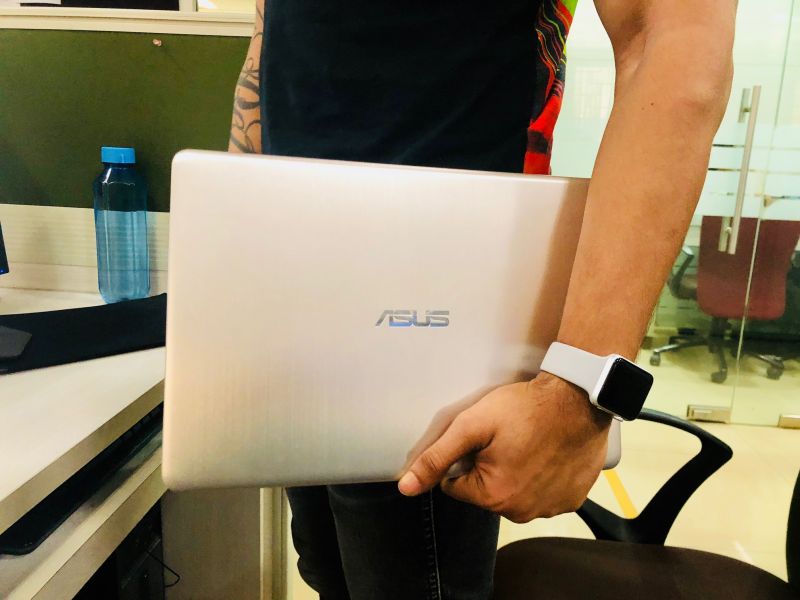
Performance
The laptop is built using Intel’s 8th-Gen core processor and also comes with the Core i3 variant at a cheaper price. Our review unit sports the Intel Core i5-8250U along with 8 GB DDR4 1866MHz SDRAM and 256GB SATA3 SSD. This laptop also has another variant, which comes with a 1TB HDD alongside a 256GB SSD, which is sold online. It is also available in a variety of configurations aimed at different users with varying budgets. The only common factor — all come with only 8GB of RAM.

Predictably, boot-up time is blazing fast — thanks to the speedy SSD storage. The laptop comes with an Intel UHD Graphics 620 integrated graphics card, but do not expect it to run graphics-heavy games smoothly. Casual games, such as Minecraft, should run without any lag. Adobe Photoshop will suffice since there is no a dedicated graphics here, the performance levels may not be as expected. However, casual photo editing can be done without any issues.
We put the ASUS VivoBook S14 through a battery of benchmarking tests to gauge the performance. With Futuremark's PCMark 10, the VivoBook scored 3503 points. It registered an Essentials score of 7601 and a Productivity score of 5749.
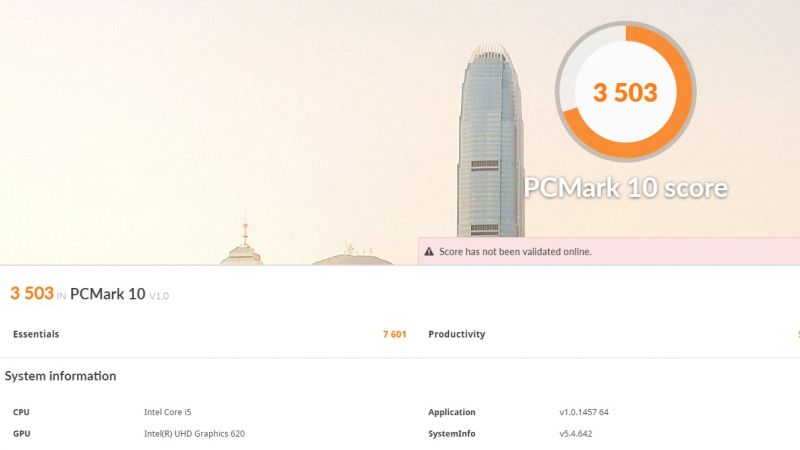
As for the intensive 3DMARK test, the VivoBook registered a substantially lower score of 373 points. This was expected as it runs on an integrated graphics card instead of a discrete one. In the first test, it drew a score of barely 2.09fps and in the second test, it scored just 1.90fps. This shows that graphic heavy games will not run well here. But it's a given that this laptop is not intended for gaming.
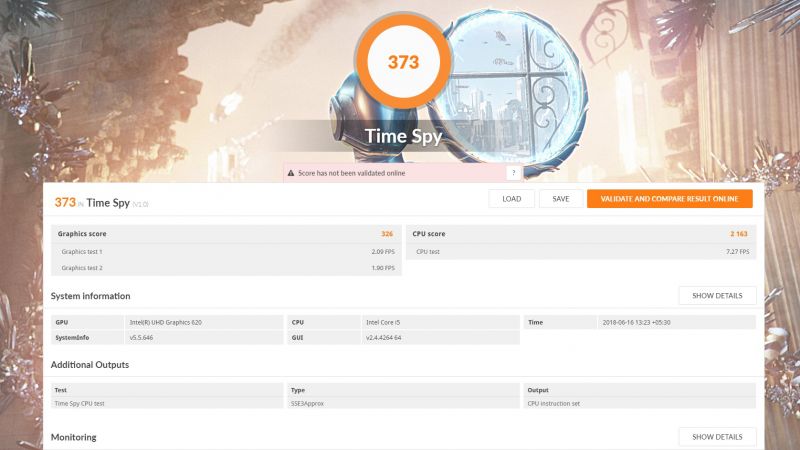
Since ASUS uses a state-of-the-art display on the VivoBook S14, watching Full HD 1080p movies is bliss. Binge-watching shows on Netflix or Amazon Prime were fun, and we noticed colours in the videos to be natural with an overall immersive viewing experience.
As for productivity mode, we found that the keyboard gave in to a few accidental taps, but we got used to it within a matter of minutes. While writing this review, we also noticed stumbling with a few typos because of the ample spacing between the keys. The trackpad is great and quite responsive too, but the only issue we had here was with the left and right click buttons. While using them, we needed to press down on them pretty hard to register a click. But the overall experience was good enough to rest our complaints against them.
As for the thermal area for the laptop, we did notice it heating up substantially during charging and also when playing a few heavy game titles. However, since it cools down quickly too, we don't look at it as a major concern.
Heating issues are taken care of by ASUS’ IceCool technology that uses a smart fan control, thin heat pipes and an internal design scheme that provides cooling. This helps the laptop cool down faster than usual, which is not seen in most laptops around.

The built-in 2W speakers are pretty decent — even though they are downward facing, they are still pretty loud and clear. This is because ASUS has used its SonicMaster technology that offers deeper bass and improved audio clarity. It really shines through while watching movies and TV shows. While listening to classical music like Beethoven’s Symphony #9, we found the speakers to be extremely clear. However, in an EDM track by Martin Garrix and David Guetta – So Far Away, we noticed a bit of distortion. The output of the speakers is soft, but we really don’t have any complaints considering the thickness of the laptop.
Battery
Battery life is a highly subjective area. We used this very same laptop for a week for our daily work, including keying down this review. ASUS has loaded a 2 Cells 39 Whrs Polymer Battery here and during the course of the test, we also watched a few YouTube videos, played some music streamed from Amazon Music and also peeked into a few episodes on Netflix each day. The laptop still had some charge left at the end of the business hour, which spelled out a cool 7 hours on average. However, this will completely vary from user to user as each person has a different area of work, amount of time and the apps used. However, with stringent tests performed by ASUS themselves, the laptop is aimed to provide at least xx hours of battery life to the maximum.
Miscellaneous
The laptop comes along with a bundled sleeve or carry case for protecting it against scuffs and dirt when in travel mode. It comes with Wi-Fi 802.11 AC and built-in Bluetooth V4.0 A month’s worth of McAfee Antivirus is also pre-installed with the VivoBook S14. It also comes with a 2-year limited international hardware warranty. Lastly, the laptop comes along with the charger and a few user manuals and alike.

Verdict
The ASUS VivoBook S14 starts at Rs 54,990 and we feel that it offers a very good value for the price it demands. What probably could go against the laptop is the plastic bottom chassis, a missing discrete graphics handler and probably a full-sized HDMI port for external display/projector connectivity. Overall, the slim-profiles VivoBook is an excellent choice for those considering a powerful laptop for daily work along with the benefits of high portability and style. Convenience is the name of the game here and it delivers on all these fronts and has looks to boot. If you are in the market looking for a Windows-based laptop that has elegant looks, low on the weighing scale (just a mere 1.2kg), then the VivoBook S14 is sure to make it to your list's top position.
Click on Deccan Chronicle Technology and Science for the latest news and reviews. Follow us on Facebook, Twitter.

