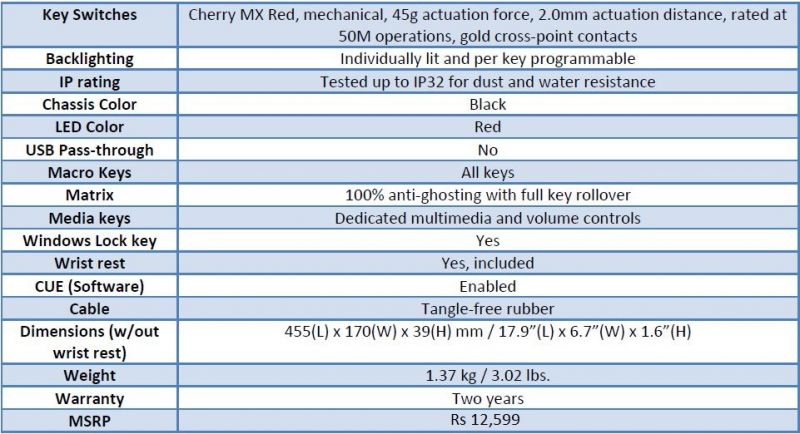Corsair K68 Gaming Keyboard Review: Feel mechanical

The keyboard is one of the most abused computer peripherals existing on this planet. Whether you are happy or sad, your keyboard has to bear the brunt of your fingers from 9 to 5 and still deliver accurate results. It is also one of the most ignored ones, with users seldom paying attention to cleaning in-between the keys.
However, there’s a breed of computer users, known by the name of gamers, who love each and every peripheral of their computers. For them, it is important that their mouse clicks in a particular way and their keyboard responds in a certain manner to their violent but cherished inputs to a computer game. Therefore, like Ferrari who prefers its cars to be tuned in a way that they react as naturally as possible to a driver’s inputs, peripheral manufacturers also put in all of their efforts to make a keyboard feel as natural as possible in order make driving a virtual Ferrari as satisfying as the original one.
One such equipment manufacturer is Corsair and they have a new gaming keyboard on sale in
When you put the keyboard on your table for the first time, it looks a lot like the keyboard from the times when computers resembled big blocks of white cubes. This one is black though, with its mechanical keys providing a pop-up look to individual key over a rather flat but modern looking base. There are multimedia keys in the corner that aren’t mechanical but sit flush with the base of the keyboard. However, the dull red coloured plate under the mechanical keys looks garish, making it look like an afterthought. Rather, the dull red plate combined with the black base and greyish coloured keys make it somewhat uninspiring to use. Even the spacebar’s metal floor finish isn’t a likeable design too.
 The palm rest makes the keyboard slihjtly cumbersome but much leasier to use
The palm rest makes the keyboard slihjtly cumbersome but much leasier to use
However, all those issues blast away when you plug in the keyboard to your computer. On receiving power, the keys glow blood-red with a lighter pink shade for the soft multimedia keys. That dull appearance makes way for a high contrast coloured keyboard that draws eyeballs from your surrounding. Since this is supposed to be a mid-level gaming keyboard, Corsair restricts you to only a single shade of colour for the backlighting. However, its high price tag lets Corsair provide three levels of brightness for the vibrant red colour tone.
 The K68 is a heavy keyboard that will require a good desk support.
The K68 is a heavy keyboard that will require a good desk support.
And, if you switch on the dynamic lighting effects through the Corsair Utility Engine (CUE) software, lighting magic happens, bringing out the 12-year-old in you. The software lets you choose varied lighting patterns – from a wave of red flowing in a direction to the amazing ripple effect. You can also create your own custom effects with the help of the CUE software. With this amount of eye candy baked into a keyboard, you are bound to be excited to use a necessary computer peripheral for the sake of its experience. But, you have to remember that you can only get your own mind boggling keyboard light show when the software is up and running in the background. Logging out of Windows or MacOS will simply put the lights to the switched on position without any effect, which is a bit of a letdown. A keyboard with a light show is only good for a gamer when it manages to keep doing it even when you put the machine on standby.
 The CUE software is in its early stages for the K68 and doesn't show text in the option boxes.
The CUE software is in its early stages for the K68 and doesn't show text in the option boxes.
Pool that with the game graphics-inspired font for the letters on the keys and it makes the keyboard stand out and command attention from the user, even though it lacks dedicated WASD keys marked for hardcore gaming. Use the keyboard in a dark environment and you have one gem of a computer peripheral. The issue with the vibrant red shade is that it distracts a lot when you want to use your keyboard for anything apart from gaming. The brightness adjusting button on the keyboard doesn’t dim the lights enough to give you a distraction-free typing experience. However, the CUE software can let you adjust the opacity of the light, which means you have to rely on the software to get the perfect intensity of that red light for a distraction-free typing experience. It took me a considerable amount of time to write this review with the K68’s backlighting set to the max. Before you wonder, I didn’t switch off the lights because I wanted the glowing keyboard to entertain me while I wrote.
The reason you buy a special keyboard like this is for the mechanical keys. These kinds of keys are supposed to provide a satisfied feeling of typing or playing on a computer. A mechanical keyboard takes inspiration from the typewriters of yesteryears to let the user enjoy the feel of the buttons and the satisfying sound it makes after pressing a single key. Corsair’s K68 keyboard uses Cherry MX mechanical switches, which are supposed to be the best in the business. The keys are extremely sensitive yet give you that satisfying feeling from the old keyboards/typewriters. The keys travel a fair bit of distance in the board and perfectly grip the fingers, even when they are greasy.
 The backlit keys make for a visual delight
The backlit keys make for a visual delight
The issue with super sensitive keys is that they tend to register even the slightest bit of impression from your fingers. So, the fingers resting on the neighbouring keys make the keyboard to register them while the others are pressing the required keys. While this could be very useful for controlling your Lamborghini in heavy traffic on the virtual roads of your computer or shooting virtual zombies, the typing experience takes a hit, putting weird words on your word document. Maybe this explains the reason why Corsair has added a separate button to lock the Windows key on either side of the spacebar key so that you can comfortably type or play without summoning the Start menu constantly.
 The adjustable clips only provide a single height adjust, which is not great for a Rs 12,599 keyboard.
The adjustable clips only provide a single height adjust, which is not great for a Rs 12,599 keyboard.
The keyboard can be adjusted to your preferences. There are two height-adjusting clips at the bottom for getting the perfect tilt angle of the keyboard on the desk. To make it more convenient, Corsair also bundles a detachable palm support at the bottom of the keyboard to make the user experience a satisfying one. To let its users concentrate only on the gaming experience, the keyboard claims to be water and dust resistant. You can also program your own macro keys through the CUE software.
Verdict:
The Corsair K68 Mechanical Keyboard is a great peripheral to own as a person who aims for a communicative computer. It looks amazing and feels great to use. But, the keyboard’s niggles cannot be overlooked for the price it commands over a standard keyboard. It is heavily dependent on the CUE software for its cool light shows and other customisation options. That said, you should know that this is supposed to be mid-level gaming keyboard that wants to provide the best of a gaming keyboard while keeping an eye on the affordability factor. It is not supposed to be used for hardcore typing jobs and yet it delivers on that front too without completely disappointing the user.
Therefore, if you are looking to buy a keyboard that can undergo your game bashing as well as moderately sized office documents for not a lot of money, you will be happy with the Corsair K68 Mechanical Keyboard.

 The Corsair K68 has individual LED lights for each key. If only this was a standard feature on all keyboards.
The Corsair K68 has individual LED lights for each key. If only this was a standard feature on all keyboards.